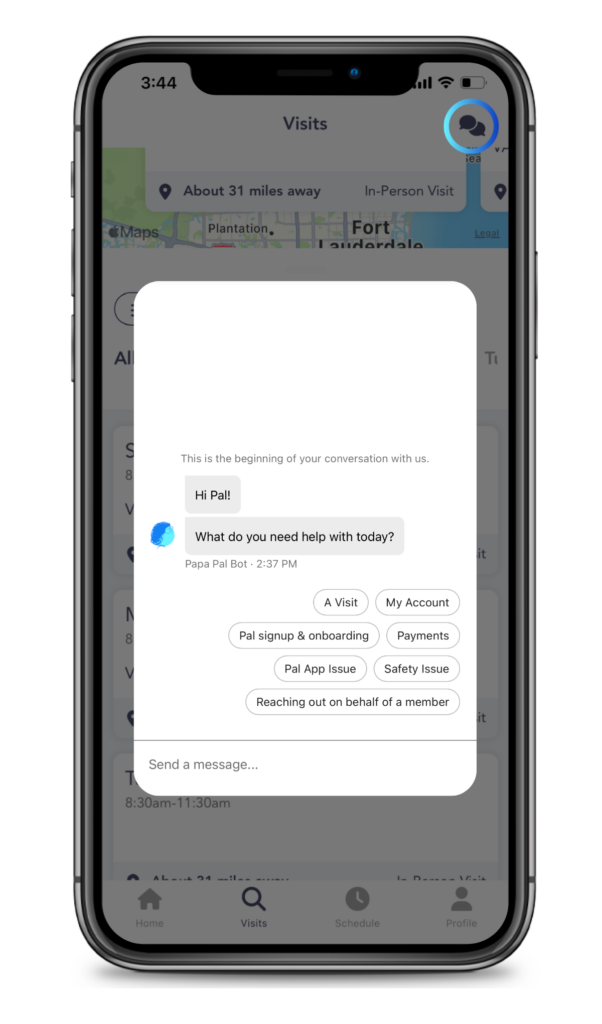As a Papa Pal, you are doing work that truly makes a difference in the lives of Papa members.
Your safety is a priority and we are committed to making sure you have a safe visit every time.
Your Safety Comes First
Here is some guidance to help you and our members stay safe.
Before the Visit
- Always review the visit details.
- Using the Papa Pal app, call the member 24 hours before the visit to ask questions, confirm their needs, and gain additional insights. All calls made through the app will be masked to ensure your real phone number remains private.
- If you don’t feel comfortable taking the visit or believe you are not the right Pal to assist the member, you can cancel it through the app or by contacting Papa Support via chat.
During the Visit
- If the visit task is not what you agreed on with the member or is not a Papa-approved task, kindly inform the member and let them know they can contact Papa with any questions. Guidance on how to communicate this to the member can be found in this guide.
- If you ever feel unsafe or uncomfortable, leave immediately. You will not be penalized by Papa. Once you feel safe, contact Papa Support via chat in the app so we can learn more and take necessary action.
- If you ever need emergency help, call 9-1-1. Emergencies are situations that require medical help (an ambulance), police, or firefighters right away. Once you are safe, contact Papa Support so we can take action.
- Utilize our in-app Emergency Support by Noonlight for additional help and reassurance during emergencies or when feeling unsafe.
After the Visit
- Provide specific feedback on the visit and the member. Your feedback helps us ensure a safe and positive experience for everyone. We actively review and investigate complaints about both member and Pal behaviors to uphold our Visit and Community Standards. Violation of our standards may lead to removal from the platform.
- If you feel you are not the right fit for a particular member’s needs or have had a negative experience, you can request not to see that member again by contacting Papa Support. This request will prevent you from seeing any visits from that member in the future.
Here is a quick trick to remember the most important safety steps:
S - Stop; if you ever feel unsafe or uncomfortable, stop what you are doing and leave. Once you are safe, contact Papa Support so we can learn more and take necessary action.
A - Approved Only; You have the right to decline any task that is not approved by Papa or that you did not confirm with the member.
F - Feedback; If you do not want to see a member again, let us know by contacting Papa Support.
E - Emergency; For a medical emergency, dial 9-1-1 first and then inform Papa Support.
Note: You can also use our in-app Emergency Support by Noonlight for extra help and reassurance during emergencies and situations where you feel unsafe.
Additional Safety Tips
- Take time to review the "Understanding Visit Tasks", "How to Handle Tasks That Aren’t Approved", and "Using In-App Emergency Support" guides. These resources will provide you with more information on the types of tasks that are approved and what to do if a requested task is not approved. As well as how to use our in-app emergency assistance, powered by Noonlight.
- All visits should be accepted and scheduled through Papa. Spend only the specified time listed on the visit with the member. If a member requests that you stay longer, kindly explain it may not be covered, and that they should call Papa Support to request more time or to book another visit. If a doctor’s appointment takes longer than expected, and you have to extend the visit, please share that with Papa support when providing visit feedback in the app.
- Get clear directions to the visit location, especially if it’s a neighborhood you’ve never visited before. If you expect to be driving in an area with poor cell phone coverage, it may be a good idea to print out directions or bring a map as a backup.
- Share your destination and your real-time location with your family and friends. Here’s how to share your location via iOS or Android.
- Make sure your phone is fully charged and working before a visit. It’s a good idea to keep a charger in your vehicle in case of emergencies.
How to Reach Us
If you need to speak with someone, we are here for you.
For Emergencies
For emergencies, use our easy-to-use emergency assistance by tapping the shield icon next to the chat bubble icon.
Tap "Request help" to initiate Emergency Support.
A Noonlight agent will send you a text within 5 seconds for immediate support.
Learn more here.
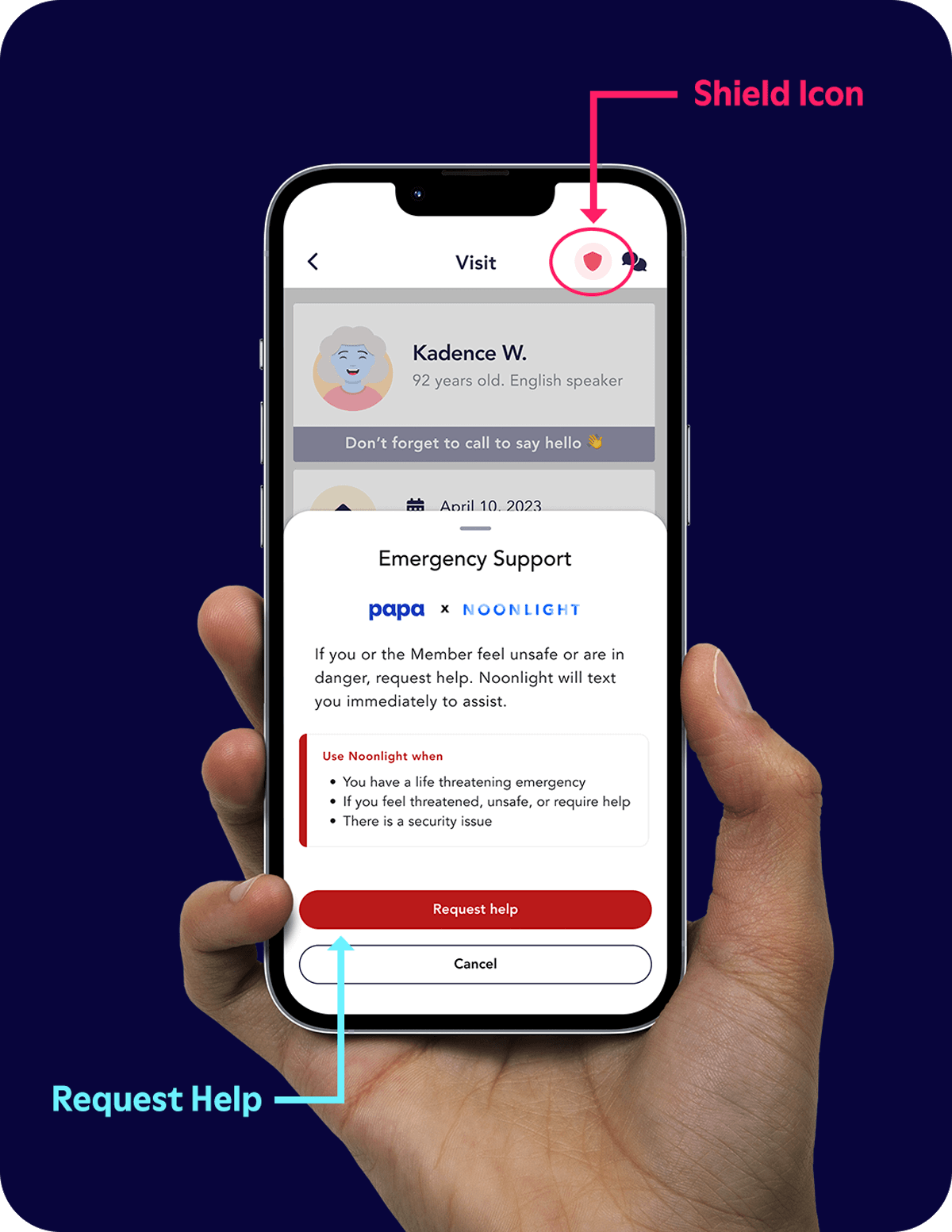
For Non-Emergencies
For non-emergencies, simply access Papa Support by tapping on the chat bubble icon located in the top right corner of the Papa Pal app or by using this link.