
How to arrange a visit
You can schedule a visit online via the member portal or by calling your health plan or employer’s dedicated Papa phone number. (If you've lost your dedicated number, simply ask Papa’s Member Experience representative, and they'll be happy to provide it for you.) When you schedule a visit, you’ll let us know how many hours you need and any tasks you’d like help with, as well as where you’d like your Papa Pal to take you if you’re scheduling a transportation visit. For visit duration guidelines, inquire with the Member Experience representative. There may be specific time limits set by your health plan or employer for the duration of visits.
To ensure that a Papa Pal is available exactly when you need them, it's important to schedule your visit in advance, just like you would for any other appointment. This allows for a smoother coordination of schedules and helps avoid any last-minute hiccups. For ongoing needs, you can set up recurring visits, further simplifying the scheduling process.
If your visit runs longer or shorter than expected due to unforeseen circumstances, there's no need for you to take any action. We will record the total time spent with your Papa Pal.
Adjusting or canceling your visit
Life can be unpredictable, and we understand that plans may change. Should you find yourself in a situation where you need to adjust or cancel your appointment, we kindly ask that you inform us at your earliest convenience. Doing so allows us to promptly update the Papa Pal assigned to your visit. You can make these changes by calling the same number you used to schedule your visit. Please give us at least a 24 hours notice for any cancellations or significant changes.
You can make these changes by calling the same number you used to schedule your visit or you can do so online by visiting the member portal. If using this online portal, simply click the “Cancel Visit” or “Reschedule Visit” buttons and follow the prompts to complete your request.
Please visit accessing your Online Papa account for an instructional video and guide explaining how to access and use our online portal. Scheduling and managing visits has never been easier. We think you’ll love it!
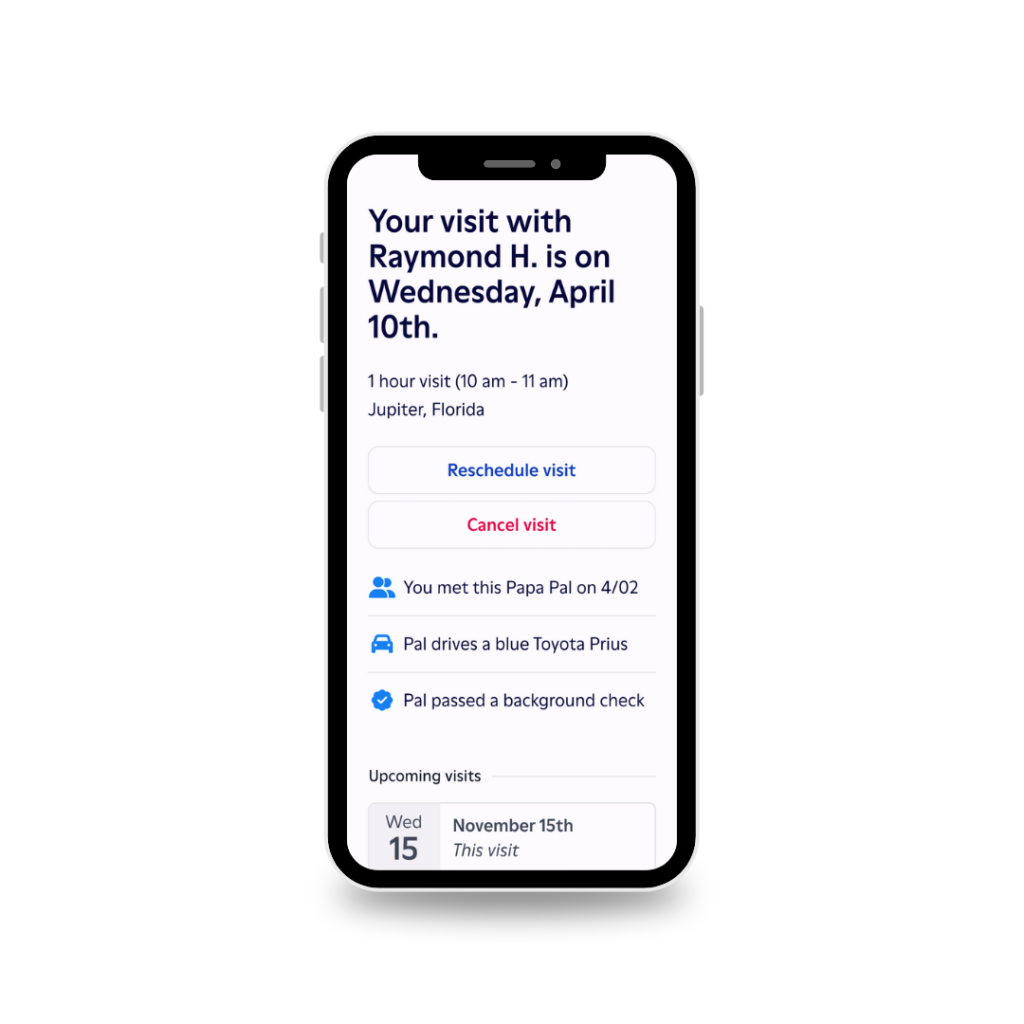
If you've opted into our SMS services, you will receive a text message prior to your visit reminding you of the visit details. You also gain the convenience of using the self-service cancellation and rescheduling feature available on your Member Visit Page. If you would like to opt in to our SMS services, simply text START to (305) 424-2995.
Cancellation Feature: On this page, you can easily cancel your appointment by clicking the "Cancel Visit" button. This option to cancel is accessible at any point, with the exception of the hour leading up to your visit or if the Papa Pal is already on the way to your visit.
Reschedule Feature: Tapping the “Reschedule Visit” button will take you to a page where you can reschedule the time and/or the date of the visit.